How to Start Proofreading and Editing Easily
Proofreading and editing is something that we all need to do when writing if it’s even a basic glean through of what we have written. I do proofreading and editing as a money making side hustle. To make my life easier I use the apps Xodo and Grammarly to help me, along with the proofreading training that I already have.
This post may contain affiliate links. For more information read full disclosure.
Now, this should sound familiar to you. How many times have you written an email or Whatsapp message and because of rushing or you’re all fingers and thumbs on a cold day or that dreaded auto-spell kicks in and before you know it, ARGGH! you’ve pressed send and what you wanted to say comes out as gobbledegook or something completely different.
Just taking a few seconds to go over what you’ve written can be a proofreading lifesaver especially if sending out cold pitches to potential clients, cover letters, resumes, blog posts etc.
Yes, blog posts. I’ve done it myself, been in a rush to provide that wonderful content to my readers only to discover that I wrote ‘too’ instead of ‘to’, it’s a bummer!
Related posts:
- Best Proofreading Jobs for This Year
- 50 Best Virtual Assistant Services to Offer for Newbies
- 5 Best Transcription Job Sites to make $2000 or more
Bad grammar and spelling mistakes are just not a good look and can be a giant turn off to you the reader. Truth be told while I’m writing this I’m having to be extremely careful as I’m sure you all will be eyeing up this post for mistakes. 🙂 To be on the safe side here are a few common mistakes to look out for when proofreading.
Arranging to have someone be that extra pair of eyes if you write a lot of documents is very important as when you do it yourself you just can’t see the wood for the trees.
It’s your document, you know exactly what you wanted to say, how it sounds in your head but when read by someone else it might not sound like how you intended.
The flow of the sentence, the grammar used may not be quite right so instead, your document might need to be edited as well as proofread.
>>>Did you know that Proofreading and Transcription work hand in hand? Check out this post on How to Start a Transcription Business from Home.
Having a proofreader refresh your document by checking for grammatical errors can make that essay or ebook of yours just that little bit more special, your cover letter and resume more impressive, your blog posts just that more engaging.
Who Is A Proofreader?
A proofreader is someone who checks for spelling errors, typos, grammatical errors, sentence structure and formatting within a written document.
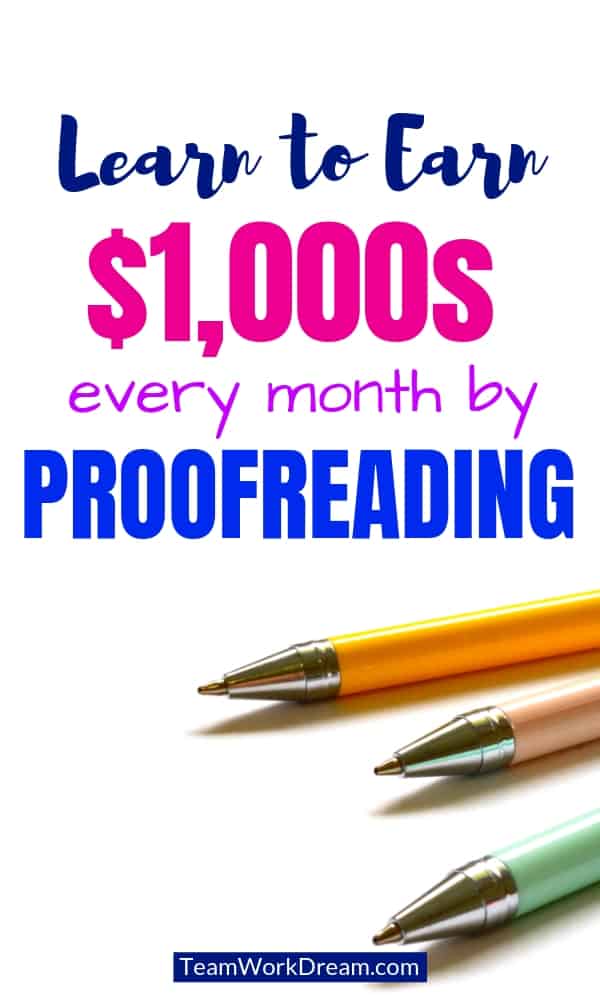
How I Use Xodo To Make Proofreading And Editing Easier
When proofreading I like to make sure that I am able to do it as efficiently as possible and I have found an easy system that works well for me whether I’m at home or anywhere else.
You may not have heard of it but I use Xodo, a pdf reader and annotator. It’s a great proofreading and editing app and I use the Xodo annotator function on my android tablet to make proofreader marks using a stylus on any document that I work on. Just download the app from Google Play and you’re good to go.
One of the best things I love about Xodo is it’s absolutely FREE. There is also an app called iannotate for the iPad but I wasn’t prepared to buy an iPad just to use an app. For some reason, they also discontinued the android version of this app so I stick with Xodo and it works just fine for me.
Xodo helps me to:
- Convert documents received into pdf format
- Make notes and add comments to a document
- Add proofreading marks to a document that I can then incorporate into a tracked word document
- Work on the go. Perfect when away from home such as having to wait in line at the bank
- Can be used across different devices – desktop with the web app, tablet, phone app
You can get the Xodo download here and as I said before it can be used on any device.
I also use Grammarly for general use. It’s a great resource to have when working on any document as it highlights grammatical errors clearly with corrections or suggestions, assesses your use of the program by providing information on your use with a weekly email that tells you how you can improve.
Do You Need Qualifications to do Proofreading and Editing?
Yes and no. If you have a degree in English or you are an English Teacher, Lecturer or even a college/university student studying English, Languages, History or any particular specialism you could say you have a bit of an advantage and become a proofreader. But in saying that, you DO NOT have to have a degree to become one.
>>>Interested in other Work from Home Jobs? Then you might also be interested in offering these services.
You may have the natural ability to write well, spot mistakes easily, always get the hardest of hardest crossword puzzles right, be a retired spelling bee champion 😀. That means you can learn how to become a proofreader.
The basic skills you need to become a proofreader are:
- Having a good eye for detail
- Good concentration
- Know how to use Microsoft Word to track changes
- Mastery level of English or mastery level of whatever language you are proofreading in
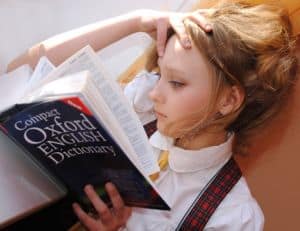
There are a few courses out there but the one that comes to mind is one that I found out about by being a part of the Work At Home Heroes FaceBook Group.
For those of you who do not have any proofreading experience and are a complete newbie there is a great General Proofreading training course created by Caitlin Pyle who also runs the Work At Home Heroes FaceBook Group.
The name of the training course is General Proofreading: Theory and Practice, GPTP for short. In case you have always wanted to learn how to proofread this is one of the best courses out there.
You can also sign up for the proofreading course right now and save yourself a mega $125 this Black Friday and Cyber Monday weekend. Just use the discount code DEAL19.

It’s a very thorough and well thought out proofreading training program that will challenge your abilities as a grammar expert if you believe your English is on point. This course will put you in a great place in the world of proofreading to start earning money online as a general proofreader.
You will learn general proofreading skills by taking 40 lessons within 8 modules using online worksheets, videos and be tested throughout the course, you also get lifetime access so if there are updates you won’t miss out.
You can do this at your own pace and it should take around a month to get through it. Remember, this is all dependent on you and how much work you’re willing to put in.
Caitlin Pyle has developed this course to give you a solid background in the world of proofreading. It is not a silver bullet so any extra reading you can do, a number of books are recommended within the course will also help you to set up your proofreading business.
[su_note note_color=”#F691EF” text_color=”#121212″ width=”600″]LEARN TO EARN BY PROOFREADING
Want to know how to start making $1,000s per month and more just by proofreading? Then sign up now for this course and learn to earn. Discover how to get the freedom and security you’ve always wanted by starting your own business, develop the skills to attract great clients and create a profitable proofreading business. [/su_note]
Paying for any training course and completing it takes true commitment so you must make sure that it is something that you really want to do.
Do not get caught up in the shiny object syndrome and purchase every training course available and then allow them to collect dust or pile up in your download folder or Teachable account. And no, I’m not trying to turn you off of this great proofreading course.
I know that for me, working from home providing a proofreading and editing service is worthwhile and I just want to make sure that if you are willing to pay for this course or any other work from home training opportunity that it will be worthwhile for you too. So take the time to learn and commit to your proofreading craft.
Is There Enough Proofreading and Editing Work Available?
Well, that’s entirely up to you and how you go about starting up your business.
I actually work from home most of the time and one of the things I do as a side hustle is proofreading for others. I do proofreading for other bloggers for their website, blog posts, emails and even their ebooks.
I use to proofread at my previous in-office job and that put me in a good place to do it from home now. You can have a read of this post to see how I got back into proofreading.
Finding work to do general proofreading and editing can be a bit of a challenge at first but you have to put yourself out there. Think about who would need your editing and proofreading services.
One great tip is to look for established websites and look for errors, sounds bad I know but if you spot any you can always reach out and send the creator/blogger a friendly email pitch introducing yourself and your proofreading services.
That does not mean that you act like the grammar police. It could be a newsletter subscription you already have or a blog that you regularly like to read.
Compliment their style of writing over a period of time, make friendly and constructive suggestions. Like I said before sometimes the writer themselves are so engrossed in what they are doing they miss things.
Another piece of advice I always give, and you’ll probably hear me say this a lot in my posts when trying to get clients as a remote worker, is to join Facebook Groups to see what services people require.
You’d be surprised at the demand for assistance by bloggers, writers and even podcasters wanting your proofreading services.
Can I Make Money Proofreading And Editing?
I’ll answer this question as direct as I can. Yes, you can make money proofreading and editing but you get out what you put in.
If you don’t know your craft well, you won’t get paid well. If you provide shoddy work you will not get repeat clients or referred clients. Work hard and work well, reap the rewards. Do the opposite, well, I’m sure you can figure out the result you’ll get, right.
>>>Do you have great listening and typing skills? How about learning how to do transcription? Sign up for the FREE mini transcription course here.
So to get the financial reward, work well, be efficient, learn, study, practice, read and read some more as this will expand your language skills, it doesn’t matter if it’s fiction or non-fiction, use grammar books, style guides and proofreading aids. Make sure this is something you really want to do.
>>Here are some really great proofreading resources that I’ve used to help you on your proofreading journey.
Figure out if you want to stick to a particular niche especially if you have certain technical abilities.
What I mean by this is if you have a background in economics or finance, for instance, you would be the perfect person to proofread documents such as company Annual Reports, Financial Surveys and so on. If you’re a retired Veterinarian then you could proofread technical papers on veterinary procedures.
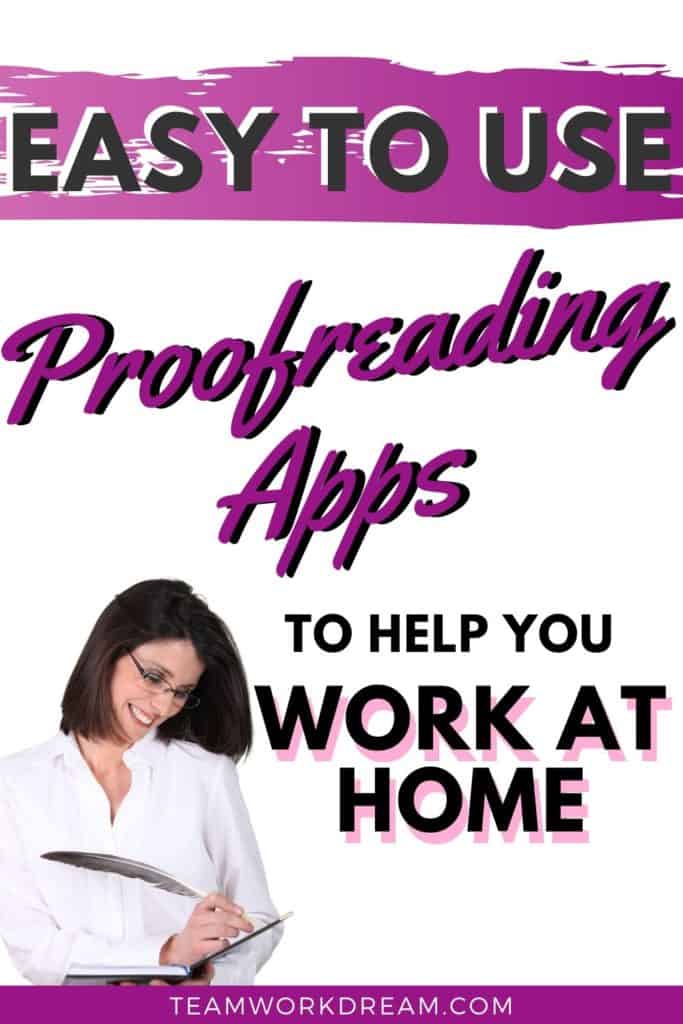
You can specialize your proofreading skills or generalize your skills and proofread across all niches, it’s entirely up to you.
Where to Find Online Proofreading Jobs
Now that you know what direction you want to go in with your proofreading services you can now start putting yourself out there to look for proofreading jobs.
There are some great places to go to start offering your proofreading services such as new book writer forums and groups, also other proofreaders as they might need some additional help and could pass work onto you.
Network with other proofreaders through social media like LinkedIn. Apply to proofreading company sites to get a feel for things when starting out. Other bloggers. vloggers, podcasters.
Yes, vloggers and podcasters may, at times, need to provide written documents to their loyal viewers and listeners so may also need a proofreader to look over the written work that they send out via email blast.
Another place to find proofreading opportunities is your local college and universities. Research papers, essays and dissertations are constantly being created at these institutions and your services would be invaluable while you develop your proofreading business.
Here are a few other places you can go to find proofreading jobs:
So you see, there are ways to make money proofreading just by going to the right places online and offline.
How Much to Charge for Proofreading and Editing
This varies and all comes down to your experience. I can’t tell you what to charge but you can get an idea by going onto the Reedsy Website which has a price guide calculator (please be aware that this is to be used as a guide only ).
Your pricing structure is also location dependent. If you’re based in the US or UK your fee may be more than that of a person located in the Philippines. The quality of work may be on par but the cost of living will be different, therefore, someone from the Philippines would be able to charge less. Don’t let this put you off.
Some proofreaders charge by the word, page or hour and some start as low as $0.01 per word (location dependent as mentioned above) on average the charge is around $0.02 – $0.03 for basic proofreading, that works out to approximately $40 per hour. You can earn even more than this per hour once you have experience.
As a newbie just cutting your teeth you may wish to charge just a little less just to get your foot in the door but don’t stay in the doorway for too long.
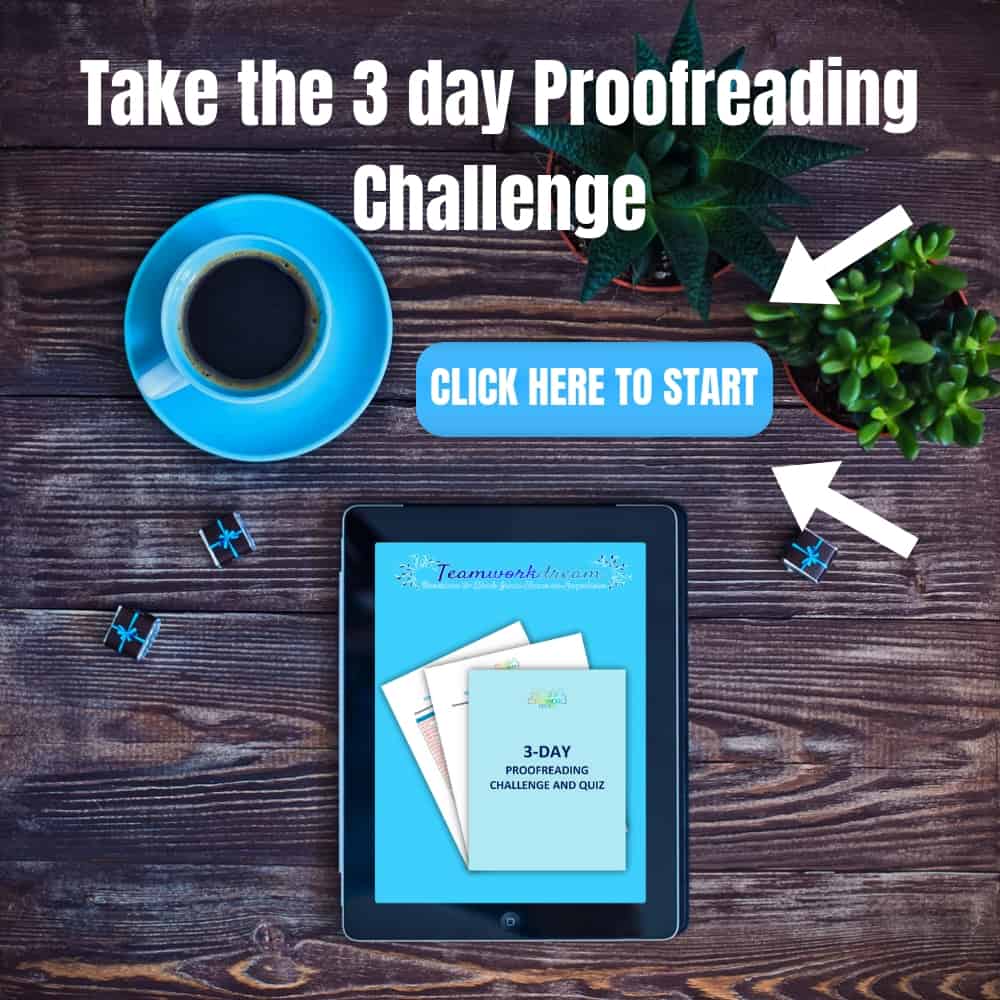
How to Get Paid Proofreading and Editing
The main way to get paid as a freelance proofreader is via PayPal, Payoneer, check or directly to your bank account.
I use both PayPal and Payoneer as it just makes my life easier and they are both trusted payment sites.
Also, you have to take into consideration that not all your clients depending on where they are located will have access to PayPal but they may have access to Payoneer which is used by countries outside the US/UK. Check out the details here.
I also use AndCo as a platform to provide proposals, contracts, quotes and invoices which links in with Stripe, WePay and PayPal and is a FREE service and is recognized by the Freelancers Union.
So to recap, you have learned:
- What a proofreader does
- What resources are available to help make proofreading and editing easier
- What skills you need to become a proofreader
- What training courses are available to become a general proofreader
- How and where to find clients
- And the one you want to hear about the most, how much to charge and how to receive payment 😃
I hope this post has given you the much-needed boost of confidence to consider your working from home options and give proofreading a go. Why not pin it for later and share with others. If you wish to take your proofreading and editing career to the next level you can always take this step by step training course and tell me your success story.
Related work from home online posts:
- 21 Excellent Ways to Make Money Online
- 50 Best Virtual Assistant Services to Offer for Newbies
- 5 Best Transcription Job Sites to make $2000 or more
- How to Get Paid to Play on Pinterest
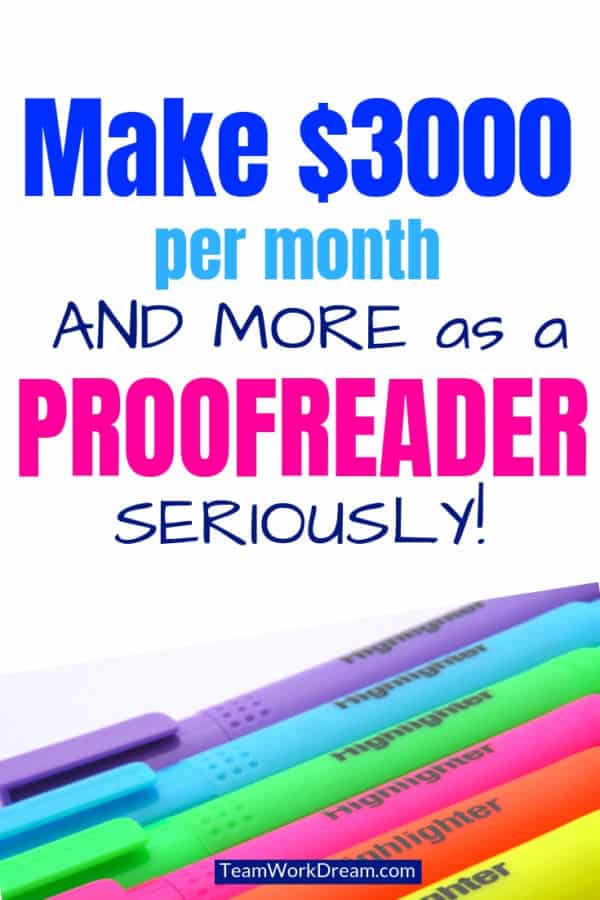
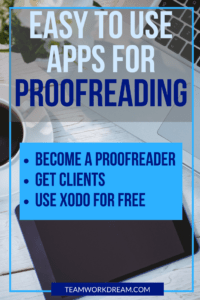
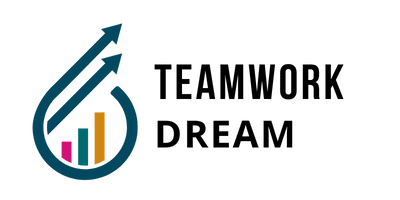

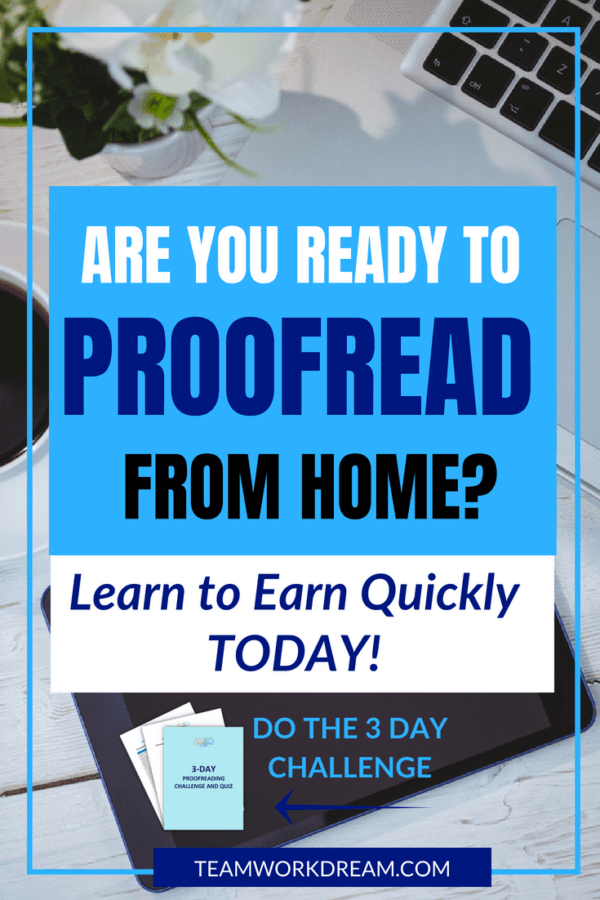
Thomas
Saturday 4th of August 2018
The article is kinda eye-opening. I never thought about proof-reading as a job somebody could do. I just started using Grammarly and I now believe it's a must for writers and bloggers.
Diane Teamworkdream
Saturday 4th of August 2018
Glad your eyes have been opened, Thomas.😊 There's a world of work from home opportunities out there.