Want to know if you’ve been Pinterest spam blocked and what to do if you have? This practical guide will walk you through everything you need to know.
Pinterest is one of the social media sites that cannot be ignored. It’s a great way of gaining visibility for your business and driving traffic that converts.
The Pinterest spam block is every pinner’s biggest fear. Even more so when you consider that even when you’re doing the right thing you can get caught up into Pinterest spam block difficulties.
Let’s imagine a situation: you’ve been working super hard to get even a tiny fraction of that Pinterest traffic, right? I get it, you’ve been trying and gradually growing using all the right methods and then BAM! Pinterest spam blocks you.
This post may contain affiliate links. For more information read full disclosure.
Why is Pinterest Blocking My Account?

Why? Just know that with those high monthly Pinterest searches this will pique the interest of the more unscrupulous internet users.
You know the people that want to game the Pinterest system by using spamming methods and with you ending up getting hit in the crossfire.
I’ve been there and I never want to go through it again. But what should you do if you get blocked on Pinterest?
Don’t worry – I’m going to walk you through exactly how to work out if you have been blocked and what you need to do if you have.
Potential Reasons Why Pinterest Blocked Your Account: What is Considered Spam on Pinterest?

Pinterest blocks can happen for a number of reasons.
Sometimes silly errors are made that you may not be aware of such as following too many people in a day, adding lots of duplicate pins or not spacing them out properly. This tends to happen when you are a new blogger and Pinterest user.
Starting out on Pinterest can be intimidating when you’re not sure exactly what to do. You really need your posts to translate into blog views and a really easy-to-use guide.
Easy ways to avoid a Pinterest spam block include checking that pins actually link to the right pages, avoiding having tons of duplicates and blocking spam comments on your pins.
Also, while there isn’t a Pinterest daily pin limit, ensuring that you aren’t pinning hundreds of low-quality pins is key to staying in the platform’s good books.
All of the above cause Pinterest’s alarm bells will start ringing and scraping accounts for suspicious activity. Your account will then be at risk of being suspended.
In short: it’s important to follow Pinterest’s rules to avoid being suspended.
How to Get Unblocked on Pinterest

Recheck Your Pinterest Account and Settings
The first thing to do when you realize your account has been marked as spam is to check your settings if the account is not yet blocked.
Make sure your account is secure and change your password.
You should also look at your recent pins and boards to check if you have accidentally sent out the same pin multiple times. This can happen if you use the wrong settings in your pin scheduler like Tailwind.
Be sure to delete any low-quality pins / pins that you think may have caused the block in the first place.
Contact Pinterest
The next step is to reach out to Pinterest and be persistent but friendly.
The contact email to use is creators-support@pinterest.com
It is about your business and you need to let them know how serious the situation is for your business but do not throw a hissyfit when getting in touch.
Pinterest will work through their system to establish that you are a human contact and not some form of automated emails or bot. Pinterest tends to correct accounts faster if you reach out in person.
If after contacting Pinterest and they get back to you stating that your account was suspended after you violated their terms due to spamming, let me remind you again, do not be mean when writing your reply.
Simply apologize and state that you were unaware that you were spamming as you have never violated any Pinterest policies in the past and be very clear that it will never happen again.
Request to have your account restored and state the measures that you are taking to avoid violating the terms in the future.
It’s very easy to become frustrated but avoid throwing tantrums at them as this will only make the matter worse.
In the majority of instances, they will review your account and restore it to full operation.
Contact Your Ad Network
If you are with any of the ad networks such as Ezoic, Monumetric, Mediavine, AdThrive, I have been told by a blogger or two that if you also contact them that they may be able to vouch for your online business that your business is genuine to Pinterest.
This can also help to speed up the suspension process.
How Long Does Pinterest Spam Block Last?
Want to know how long does a Pinterest spam block last? Good question.
It can vary from person to person but on average it can take from 24 hours up to 2 weeks depending on the many Pinterest accounts that may have been blocked in error.
Just remember as mentioned earlier the quicker you report and do it politely the quicker your Pinterest account will be unblocked.
Because there is no set time line for unblocking Pinterest accounts this is the perfect opportunity to focus on other things to bring your traffic back up and I go into more details about this below.
Pinterest Suspension Productivity Tips
During your Pinterest jail time, you can’t really do much on the platform but you can use this time wisely. This is the perfect opportunity to create new pins for your most popular posts and to write as much new content as you can.
Want to know why? When your Pinterest account is unblocked you will have all new content and all-new pins ready and waiting to schedule to try and build up your traffic again as quickly as possible.
It’s even a good idea to use this time to update old posts and check out or update your data pin descriptions to help your Pinterest SEO rankings once your Pinterest account is reinstated.
Taking Steps to Avoid Getting Your Pinterest Account Suspended or Blocked Again
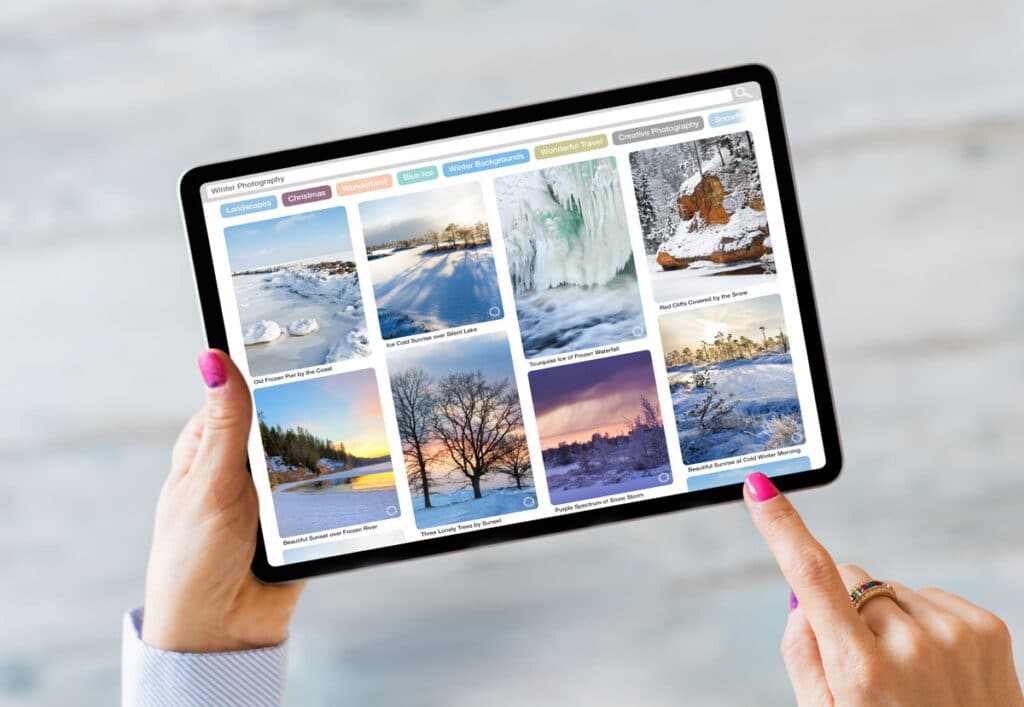
Firstly, Diversify Your Traffic
Sometimes your account may have been suspended or blocked due to a glitch in Pinterest’s system or an algorithm update.
As much as this can be frustrating, it is a critical reminder that diversifying your blog traffic is essential for your business. Don’t put all your eggs in one basket.
You must have more than one way of getting traffic to your blog and organic is best. It’s a good idea to learn how to do SEO and it’s not as hard as it seems if you have the right guides.
You do not want to end up being in a very vulnerable position if most of your traffic is coming from one source.
While it is not always your fault that your Pinterest account gets blocked or suspended for spam, which is mostly the case. You can take several measures to secure your Pinterest account from being blocked or suspended in the future.
>>>If you want to learn more about Pinterest and actually get paid to play on it learn more right here.
Read Pinterest’s Content Policies
You know the saying always read the small print?
It applies when using any applications too. Don’t just click that checkbox, make sure that you know what you’re signing up for to avoid any conflicts. Updates and changes can be made at any time and it is your responsibility that you follow the rules.
Pinterest takes its terms and policies very seriously. It is therefore important that you do the same and make sure you read and understand them to avoid pinning what is not allowed.
Convert or Sign Up for a Pinterest Business Account
One reason why your account may have been suspended or blocked is that you used your personal account for commercial purposes.
If you need to use Pinterest for business, convert your personal account to a business account or sign up for a completely new Pinterest business account.
Pin Fresh Content
Pinning the same pins repeatedly can also be the reason why your account got suspended or marked as spam. When creating new posts on your blog, you must also create new pins on Pinterest.
I know how this can feel. It can feel tedious day after day creating new pins for the Pinterest monster but when you use the right methods by making attractive and click-worthy pins you’ll be surprised how quickly your Pinterest traffic starts to grow.
If you want a quick time-saving method of creating pins using templates is the way to go.
Canva is a great place for creating or using ready-made templates, as is Tailwind.
So remember just like Google, Pinterest requires you to create valuable new content consistently to rank well on its platform.
Avoid Spamming Pinterest Group Boards
One of the main causes of being blocked on Pinterest is spamming, especially on group boards. Take all the necessary measures to ensure you avoid spam as much as possible.
Make sure to check that you are pinning the right amount as agreed when you sign up to the Pinterest group. Always check everything before you repin to make sure that your pin is saying exactly what it does.
For those running a group board, it is advisable to ensure they have deleted spam and got rid of all spammers who pin them.
Avoid Slow Moving or Inactive Group Boards
You may have joined a few group boards and everyone who was a part of this group was seriously active but now since the word spread that Pinterest Group boards are not that useful (this is dependent on the group), a lot of users dropped out of these groups.
This can affect you greatly causing you to spam group boards unintentionally.
Make sure to monitor the groups that you’re in. Check that others are pinning to it at regular intervals because if it’s just two or three of you it will cause duplicates and spamming.
Create Multiple Pin Images
While creating fresh content is important, it is important that you also create multiple pins for each new post on your blog. This minimizes the chances of your account being marked as spam.
Create New Pins for Old Pins
You can drive a lot of traffic to your blog with minimum effort by creating new pins for old posts.
Remember that the new pins should be of high quality and more value to your audience.
Use Images that you have Rights to
Using images that you do not own can get your pins flagged on Pinterest or any site that you do not have permission to use.
It is important to use stock photos from sources you trust such as Pixabay, Unspalsh if you’re looking for free options or for paid options you can use Depositphoto or Creative Market.
If you want further information on how to use Pinterest or how to start making money on Pinterest check out these other posts.
Save and Share on Pinterest!
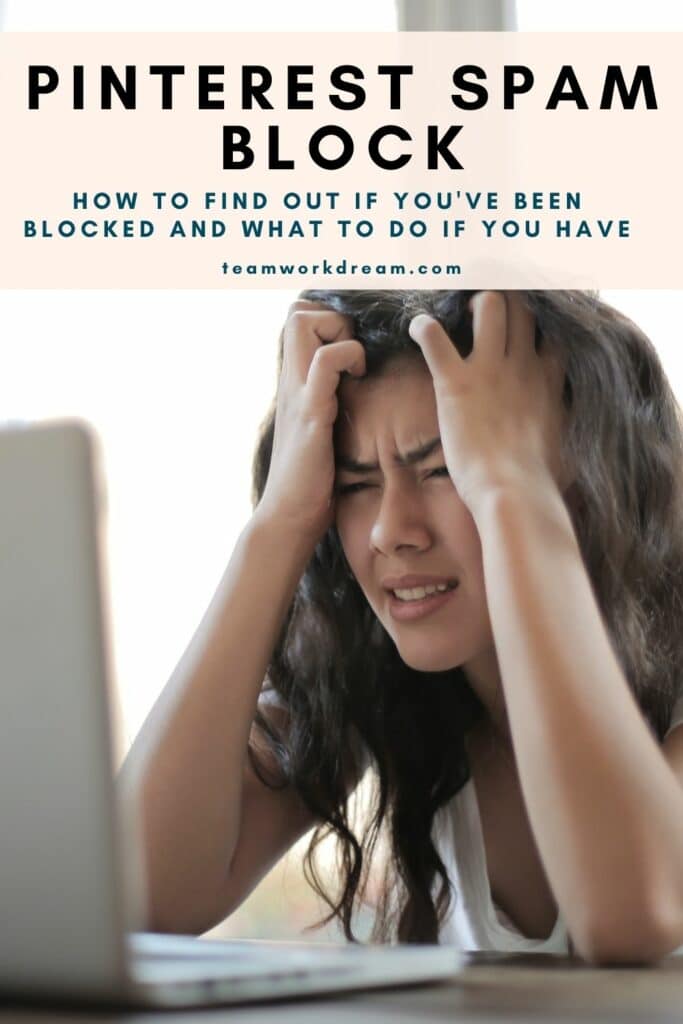
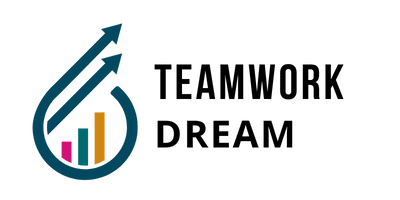

Nadia
Friday 13th of September 2019
I have been in this situation twice when I started my blog more than a year ago. Still haunts me to this day. I have learnt to be good at SEO and it has proven to work. New bloggers can really benefit from all the tips provided in your post.
Diane Teamworkdream
Friday 13th of September 2019
It's so true what you say Nadia. Develop a pin strategy but definitely learn SEO as it really does work.