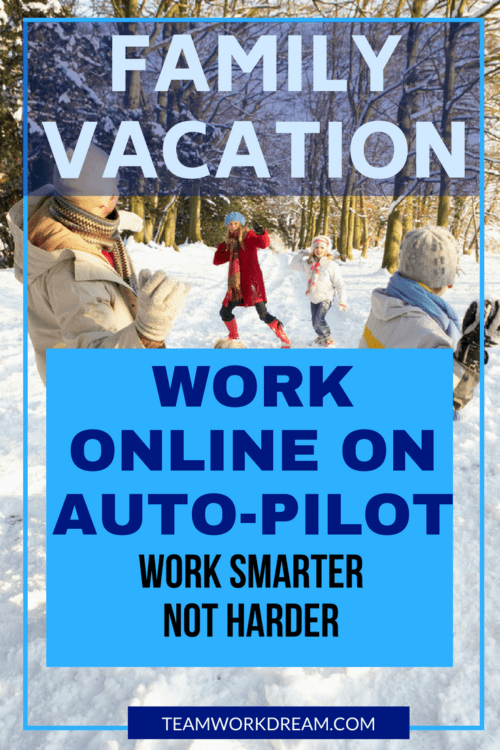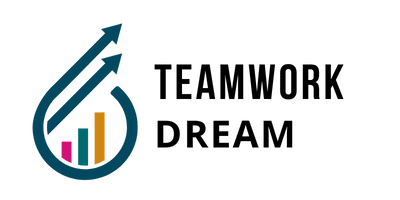Are You Prepared for the Family Working Vacation?
It’s the holidays, so right now you’re trying to figure out what to do with the kids for Spring Break, Easter, Summer, Thanksgiving or Christmas while school’s out but you work from home. Have you figured out how to work online when on a family working vacation?
Check out the definition of a workcation
This post may contain affiliate links. For more information read full disclosure.
If you are highly organized you would have already booked your vacation spot or decided to visit family or do a staycation. In any event, if you and your partner or if you have kids you would more than likely want some time away from home and it will be well needed and deserved.
If you’re fairly newish to working online here are a few things to consider when being a remote worker. First, you can work from anywhere, YAY! Well, you already knew that but have you actually tried it? Have you actually worked away from home without all the home comforts, familiarity and reliable internet?
Have you booked your accommodation yet? Are you planning on staying with family in another Parish, State or Country?
Things to Check Before Leaving for a Working Vacation?
- Wherever you plan on going do they have a good high-speed internet service?
- Does the hotel or guesthouse have a business center?
- Does the area have a good cell phone service?
- Are there any internet cafes nearby?

These are just a few of the things that you need to check. So, for instance, you may have decided on going camping in a rural area, or stay with family or friends where they might live in a cell phone dead zone location.
What You Can Do To Work Online When on a Family Holiday
Some of these I’ve already mentioned but it never hurts to repeat.
- Make sure your vacation spot has a good high-speed internet/WiFi service.
- If not, that you have data service on your cell phone or a portable modem. If you’re located in Jamaica like I am or coming here for a holiday you could try out MiFi Jamaica.
- Make sure that all the relevant apps that you need are up-to-date and accessible on your phone or tablet. Examples of these are Canva, Fiverr, Pinterest, Tailwind, Adobe Reader, Buffer plus your social media apps, AndCo so that you can still bill your clients, Xodo to do any proofreading.
- Please ensure you have a memory card/thumb drive to hold those documents that you may be working on if there is no space on your device.
- If you need your netbook or laptop make sure it’s fully charged and don’t forget to take your charger and to download those files that you plan on writing, transcribing, proofreading, designing or amending.

- Take the necessary accessories such as foldable noise cancellation headset if doing transcription or just want to drown out the noise of your surroundings. A stylus pen for your tablet or larger screen cell phone, if, like me, you proofread on the go. A small charged up portable power bank. Or if you’re lucky enough to have a backpack with built-in charger then that’s even better as it can hold all your working essentials as well. Perfect if you have a stopover at an airport.
- If you’re a blogger try to write your posts in advance and schedule them to publish when you want them to.
- If your blog or website is monetized make sure that all your affiliate links are up-to-date so that you can keep on making that paper no matter where you are.
- Set up and schedule your email campaigns in advance. Make sure your email automation affiliate links are live. I use Mailerlite to do this as it’s so simple and quick to set up.
- Use automated services like Buffer, Hootsuite or IFTTT (this one is free) to publish to you or your client’s social media. It will make your life so much easier.
- If you work as a Virtual Assistant or any type of freelancer inform loyal clients of your working vacation plans and that you may have limited access and limited working hours for those who you have a long and great business relationship with.
- Also, as you know when you have kids for some reason they tend to get up early on the weekends and during the holidays, why is that? If you can, get up a bit earlier and do a couple hours to get ahead of the game.
- Break up the work into small chunks so that you can join in on the family activities. You can also arrange some kid-friendly activities that will keep them occupied like a scavenger hunt if another adult is there to supervise or get them to draw and colour the best view or write the best vacation story.
- Thinking ahead, start making your back to school lists from now too as the weeks are going to fly by.
More Great Tips When taking a Workcation

One other little tip, don’t forget your usernames and passwords as you may need them if using any new devices on your travels.
You might also be interested in reading How to be a Smart Online Worker During the Summer. Also, take a look at Why Do You Want To Work Remotely.
I hope these few tips will help you be productive as a remote worker and also give you time to enjoy your working vacation or staycation with your family. Feel free to pin for later and share with others or comment below and if you have any ideas that you use I’d be glad to hear about them. Sign up for the newsletter too.
Related working from home with family posts:
- How to Work Smarter During the Summer Holiday
- 13 Best Ways to Work from Home With Kids
- Prepare Quick and Easy Meals When Working from Home